Whether you’re prone to misplacing or losing your phone or not, you have to agree that Find My iPhone is one of the most helpful apps out there for Apple users. The handy feature (to say the least) allows you to track your device’s last known location, so even if it’s switched off, you’ll still be able to find it.

2. PIA - Ton of servers world wide, but especially great in United States.***

3. NordVPN - The bigger the better! A great choice everywhere!***

4. ExpressVPN - Trusted by millions in over 180 countries!***

5. SurfShark - Amazing deal right now!***

6. PrivadoVPN - Exclusive deal - Cheapest 1 year deal online - ONLY through this link***

*** Offers money-back guarantee. So try them risk free!
The VPNs affect on Find My iPhone
Using a VPN does not affect Find My iPhone. The app uses GPS tracking, WiFi and, more recently, Bluetooth, to locate a given device, which means that even if your VPN is switched on at the time of locating your device, you’ll still be able find it.
What is a VPN and Why Should You Use One?
In our increasingly digitized world, big data algorithms are constantly at play online — tracking, storing and analysing users’ data in order to offer a personalized online experience. This means that users and their online activity are constantly under surveillance, which, unsurprisingly, is not something any of us are particularly pleased about. Especially since today, everything from our emails to our bank details can be accessed online.
Enter, VPN, short for Virtual Private Network. First developed for corporate use in the late 90’s, today anyone can use a VPN to ensure a secure, private connection.
Your online activity remains anonymous
Connecting to a VPN means your data remains encrypted, and your online activity remains anonymous. Often, users use VPNs to access content that may not be available at their current location. For example, if your favourite Netflix show is not available in India, where you are located, you can connect to a VPN server in, let’s say, the Netherlands, and within seconds, you’ll be able to watch your favourite TV character getting into trouble again.
But while VPNs are commonly used to hide your location, they don’t interfere with the Find My iPhone app. Find My iPhone uses WiFi and GPS to locate your device. It also uses Bluetooth, since the updated Bluetooth Location feature was introduced to Apple devices.
So, if you’re hesitating to use a VPN out of fear of being unable to locate it, don’t worry. You can keep your VPN on, surf the internet anonymously, and you’ll still be able to locate your misplaced phone.
Shout out to VPNs for giving us the best of both worlds!
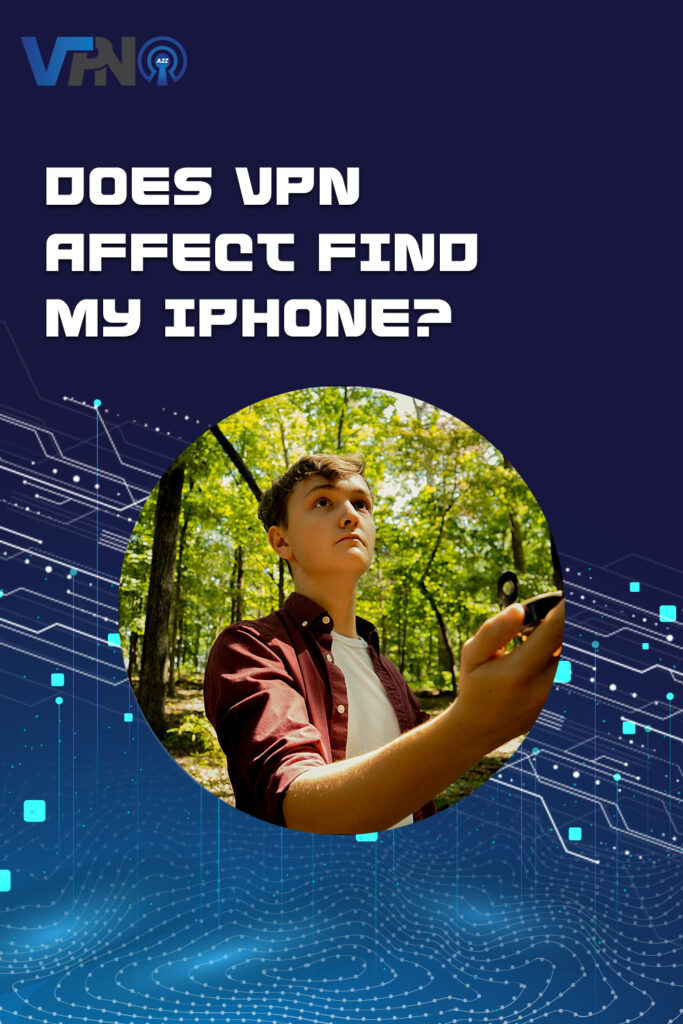
User comments about iPhones and VPN
My iPhone always have my VPN turned on
If you are using an Apple iPhone, chances are that you will want to use a VPN connection to help you protect your privacy and avoid being spied upon.
Many companies have been known to monitor people’s Internet use and put them in the crosshairs, which can lead to them receiving spam or worse, being forced to reveal sensitive information about themselves.
VPNs are great for to stay anonymous
VPN’s are a great way to make sure that you stay anonymous while surfing the Internet, which can be very useful in many situations. The only downside to having a VPN on your iPhone is that it might not work if the iPhone has been infected with malware.
When a hacker gets through a VPN security hole, your iPhone is basically rendered useless. It will have no way to connect to the Internet, making it much more difficult for you to surf. This does not mean that you have to worry about it though, because there are steps you can take to keep your iPhone from falling victim to hackers.
First of all, make sure that any software on your computer or laptop that requests to use your address book, credit card numbers, or other personal information is legitimate. Most hackers will try to get their hands on such data in order to access your accounts later on.
Secondly, make sure that you never open an email attachment from someone other than yourself, since that will expose your IP address, which is what hackers need.

We recommend CyberGhost if you want better streaming (Netflix, Hulu, Amazon Prime, HBO Max, EPSN, Disney+, Eurosport and many others)
Finally, don’t use public Wi-Fi hotspots or other areas where you may be vulnerable to hackers, as that will make it much easier for them to infiltrate your network. By taking all of these precautions, you can make sure that your computer and your iPhone remain safe from hackers who might target you.




